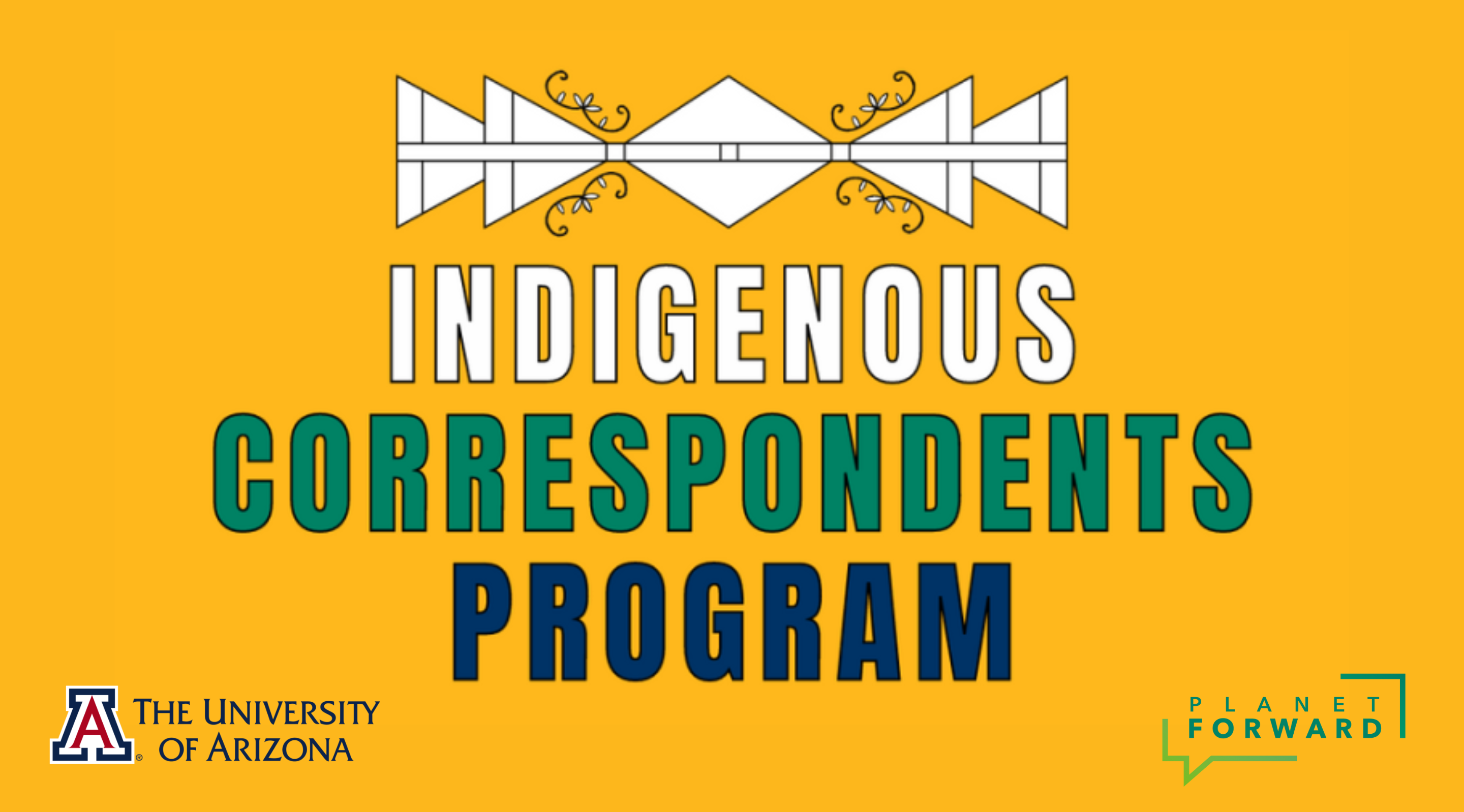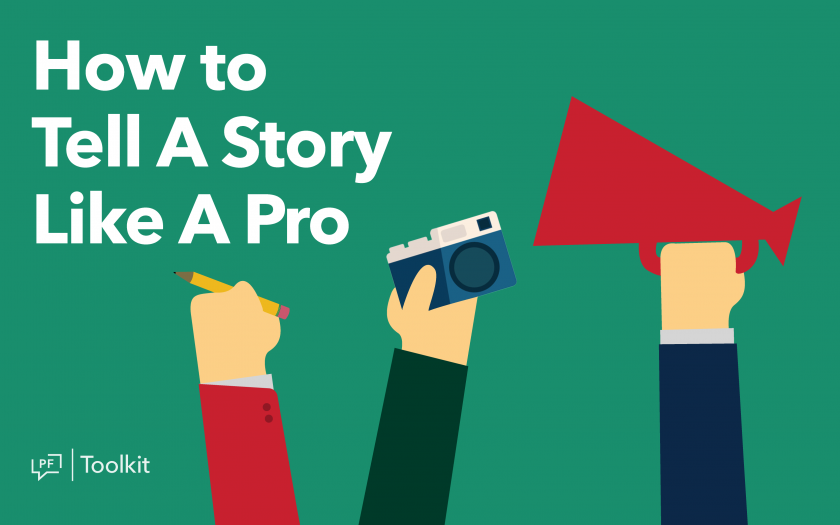
Editing brings all your hard work together. It takes your interview, your b-roll, narration, and music and makes a story. It’s making your storyboard a reality.
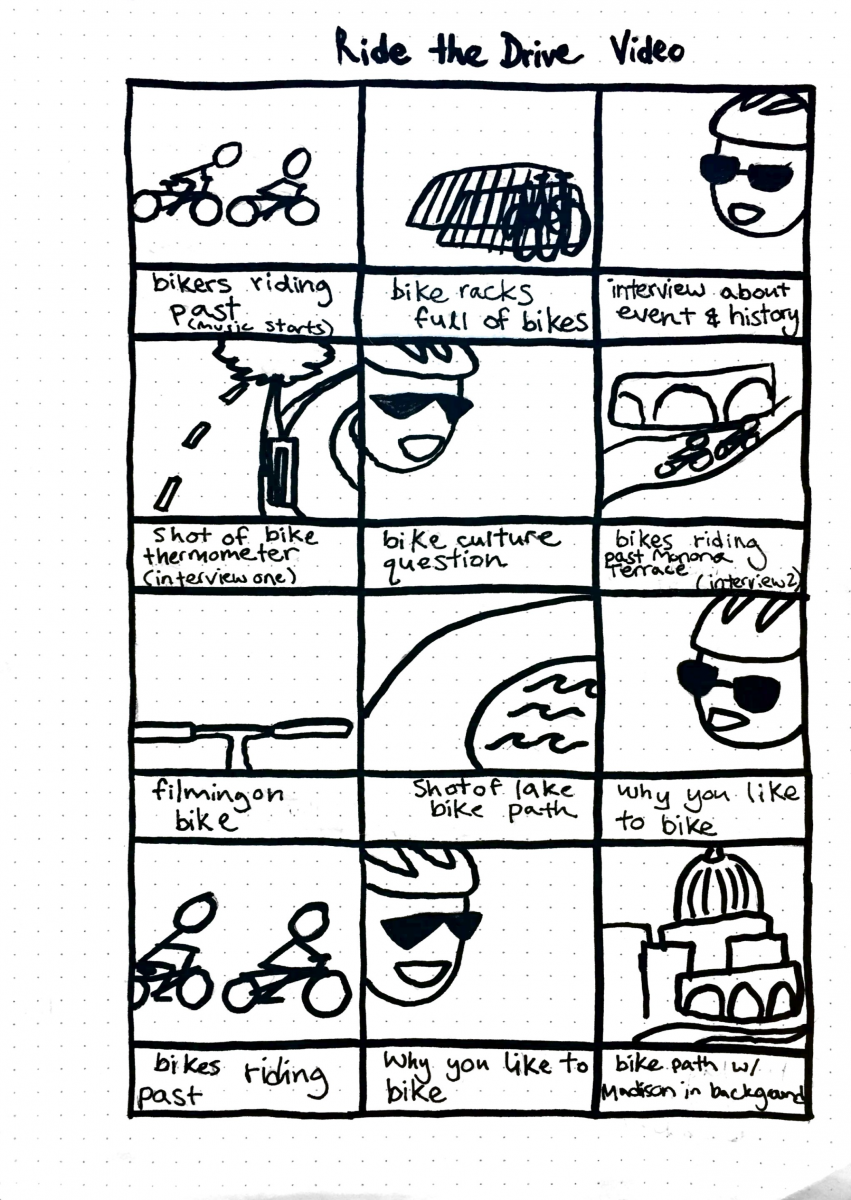
Editing is how you put everything you learned, together. But it takes more than just a camera, it takes software. If you have a mac you automatically have iMovie, a very basic software. If you are in the School of Media and Public Affairs at GW you can get the Adobe Creative Cloud which includes Premier for free! If you go to another university you should check with your school for discounts, many schools offer it!
Once you have a software it’s just a matter of pasting your shots into order on the timeline. But youtube has a lot of resources that can explain exactly how to do this for the software you have available. Here are some of my favorites:
These are pretty subjective. If you are a student and have access to Lynda.com or another tutorial site, use that! Or if you search around Youtube, it’s usually easy to find a tutorial to walk you through the steps of anything you may need help figuring out.